- Create
Richer HTML5 Content in Existing Publishing Platforms - Share
Content Seamlessly Across Any H5P Capable Site - Reuse and modify
Content in Your Browser at Any Time

H5P is a plugin for existing publishing systems that enables the system to create interactive content like
H5P is activity plugin that can be used on Moodle to make creative and interactive content for students. We would recommend that it is used for more formative revision materials that students can interact with on a regular basis. Although you can complete summative assessments using this tool, however, the grading integration into Moodle has not been extensively tested.
Mobile friendly content
H5P content is responsive and mobile friendly, which means that users will experience the same rich, interactive content on computers, smartphones and tablets alike.
Adding H5P content to Moodle.
Follow the setup guidance for individual pieces of content see the link at the bottom of the page.
1. Turn editing on.
2. Add Activity. H5P Interactive Content
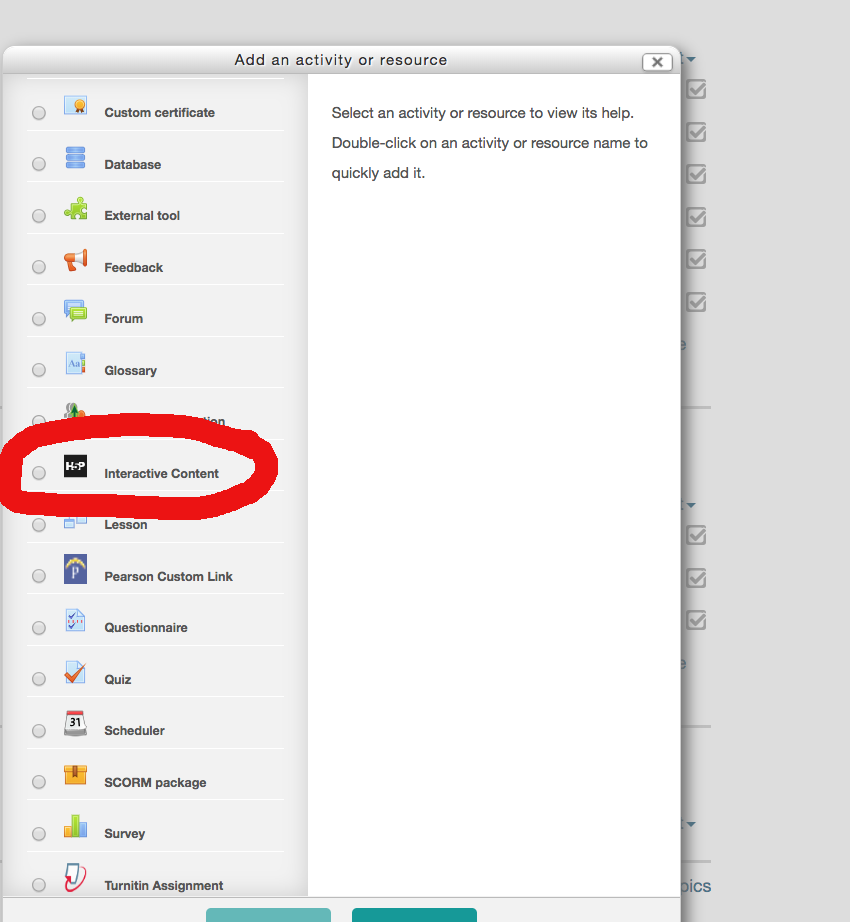
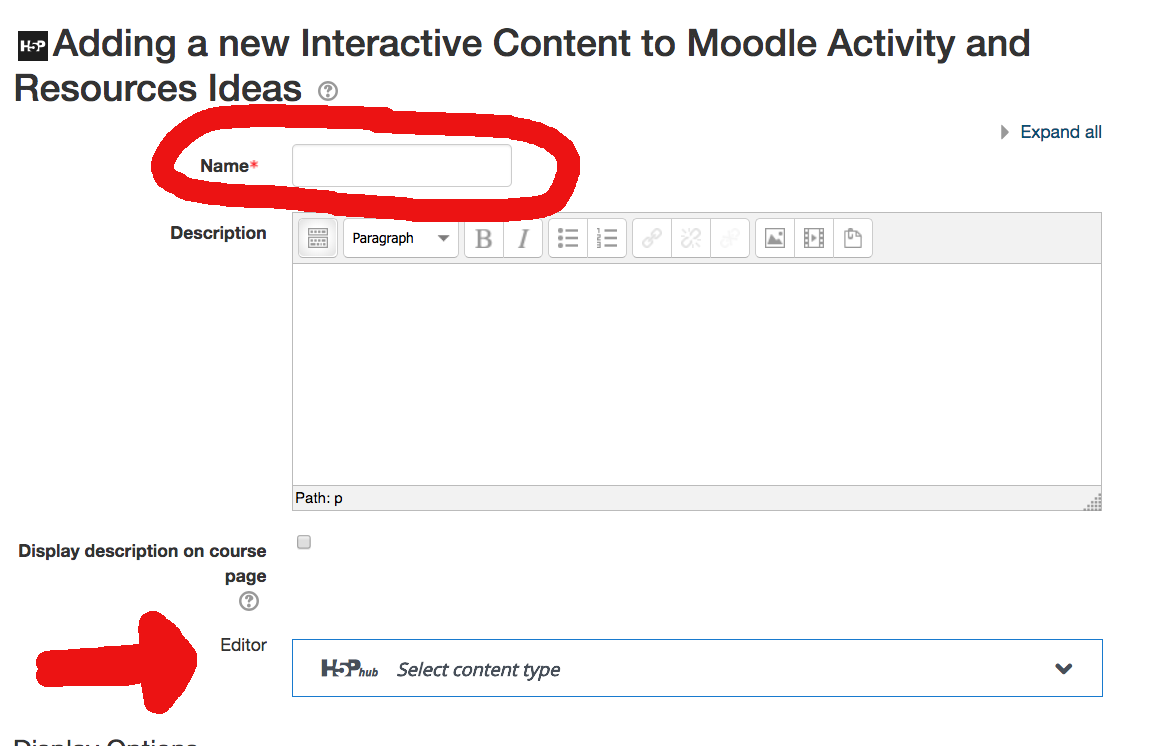
3. Give the piece of interactive content a name
4. Then look for Editor
5. Select the H5Phub content type
6. Select what content you would like. (see below guides to some of the common types of interactive content) If you want to experiment
7. Go through the settings for that content.
8. Select what display options you would want.
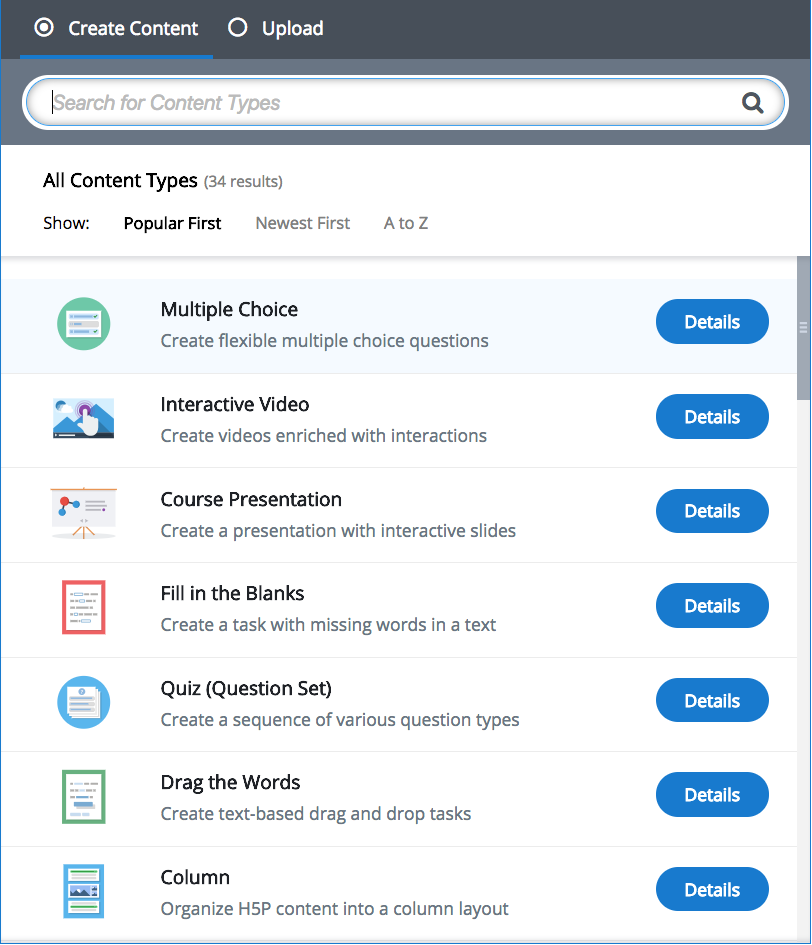
https://h5p.org/content-types-and-applications - Examples of the different types of content.