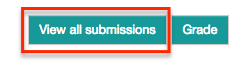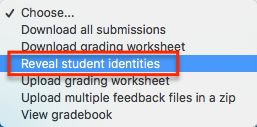For Moodle assignment dropbox only
Blind marking cannot be enabled once submissions have been made. It must be enabled during the dropbox setup or before the first student submits.
If for any reason lecturers are not able to view student identities after the grades have been released to students, please follow the steps below to get this done.
Click on the title of the Moodle submission dropbox from the unit page and click on "view all submissions"
Then select "Reveal student identities" from the drop-down labeled "grading action" located at the top-left of the page.
After clicking the "Reveal student identities" give the browser some time to action your request and then the students details will be revealed.
if the marking workflow feature is enabled in the Moodle dropbox, students won't be able to view feedback until it has been released and the student identities are revealed.
Note: Once student identities are revealed you cannot go back to the blind marking mode.