To request a new Moodle Module site please follow the steps below, start by visiting the Information Services Portal, and select Log into Self-Service
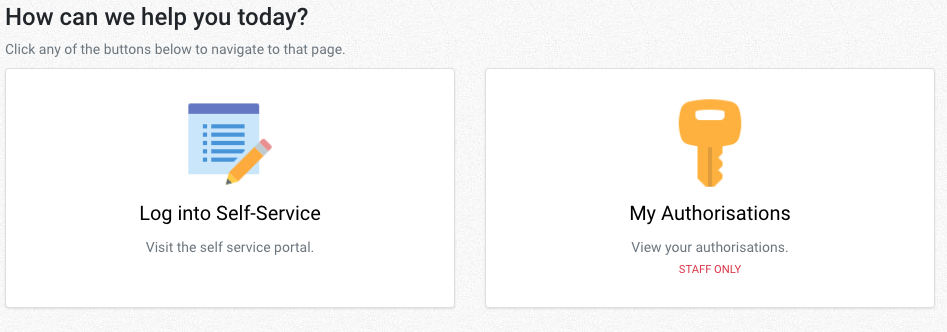
This should present you with a page to validate your credentials as an academic, then select “eLearn” from the links in the menu or using the search box type-in “Moodle Request“
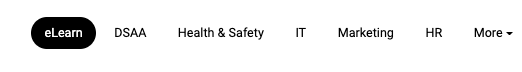
Now, click on the Moodle Request link as highlighted in the image below at the top-left of the page.
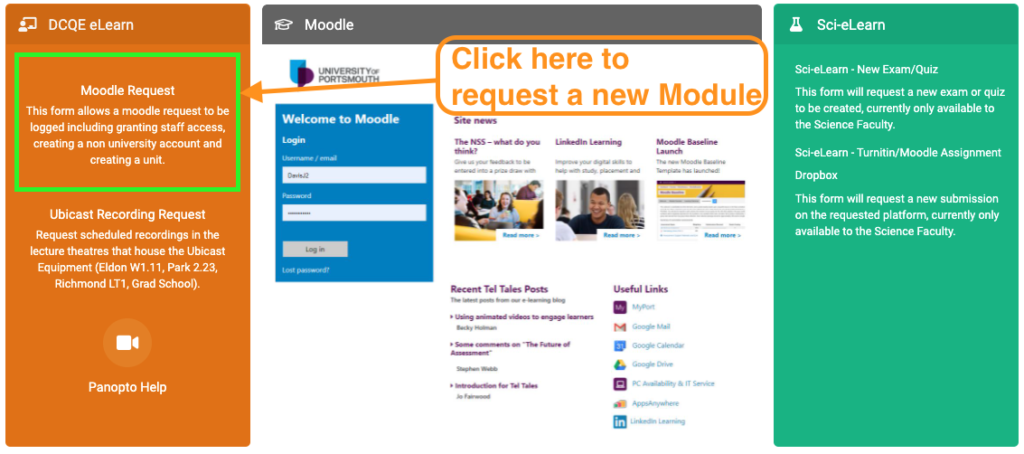
Click on the red highlighted dropdown and select”Request a new module to be created on Moodle“.
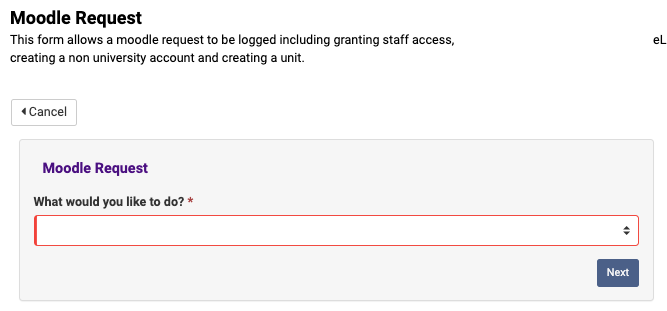
Now, fill the form presented and then click finish.
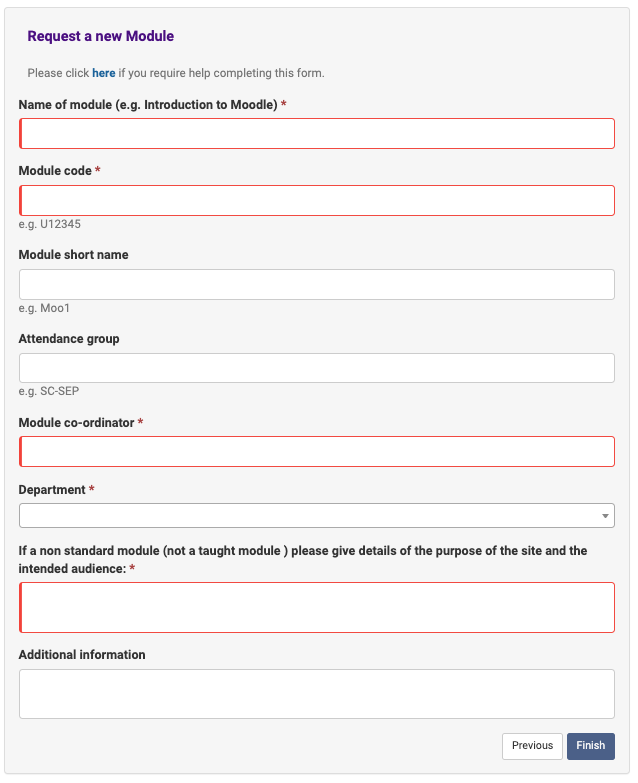
An email will be sent to you to acknowledge the request and a reference number.