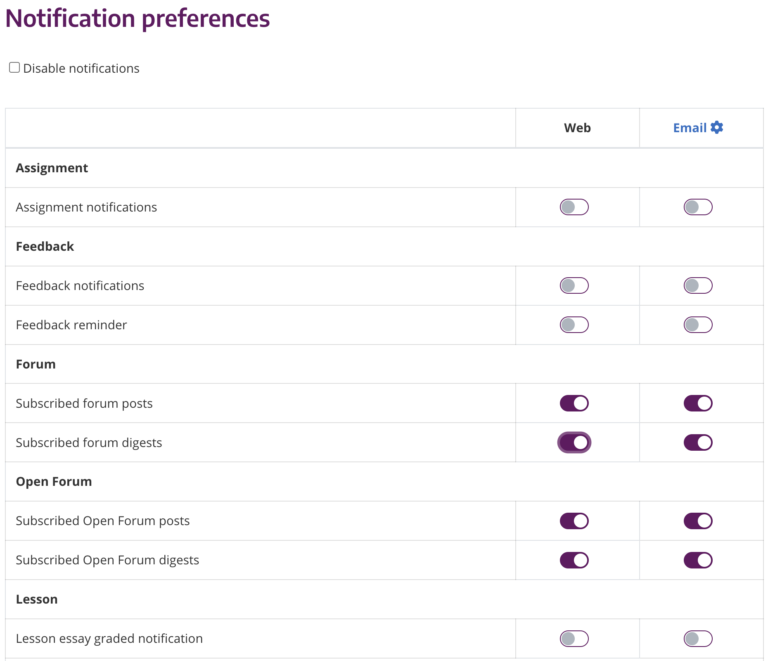If you would like to adjust some of your notification settings in Moodle. All you need to do is find "your name" in the top right-hand corner. Then click on your name, then click on preferences, which should open up your preferences settings find notifications and adjust the settings you would like. Select those you would like to receive or not receive an email in your inbox or Moodle interface.