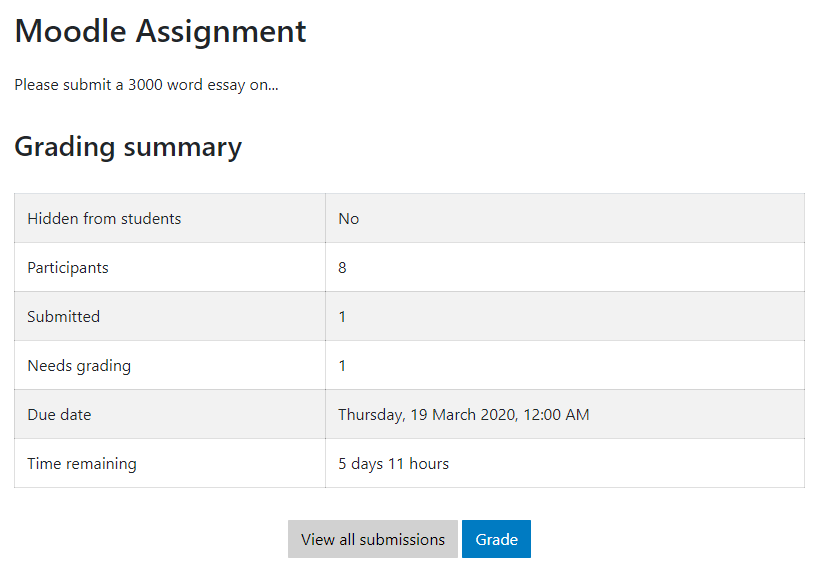You can grade Moodle assignment submissions by pressing the blue Grade button on the first page of a Moodle assignment (see screenshot below). Pressing the button launches the Moodle grading page.
This illustrated Moodle grading page guide explains what each of the elements of the Moodle grading page do.