Click the gear menu located at the top right of your module page and select the “Recycle bin” from the list.
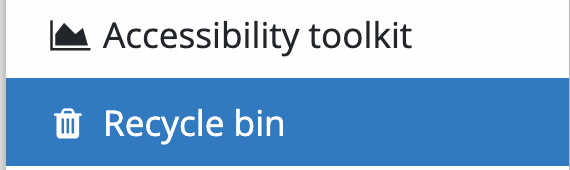
Now, search for what was deleted and click the restore icon to return the item back on your module page.
![]()
Note: Not all items deleted can be restored.