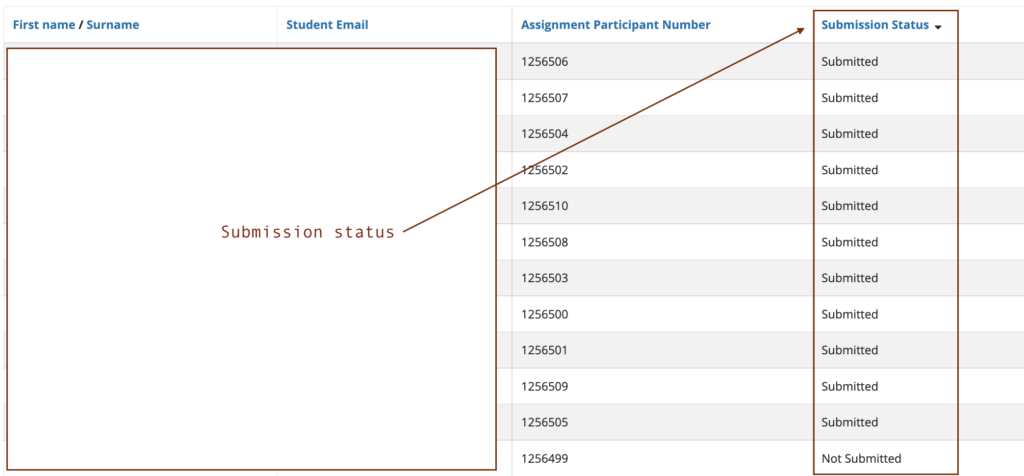Due to the default anonymous setting of the assessment submission dropboxes in Moodle, to check if a student has submitted their work please follow the steps below.
- Start with "Turning editing on", click on the gear menu at the top-right, and select "More" from the list of options presented.
- In the Course administration, select "reports" from the tabs and click on "Course submissions"
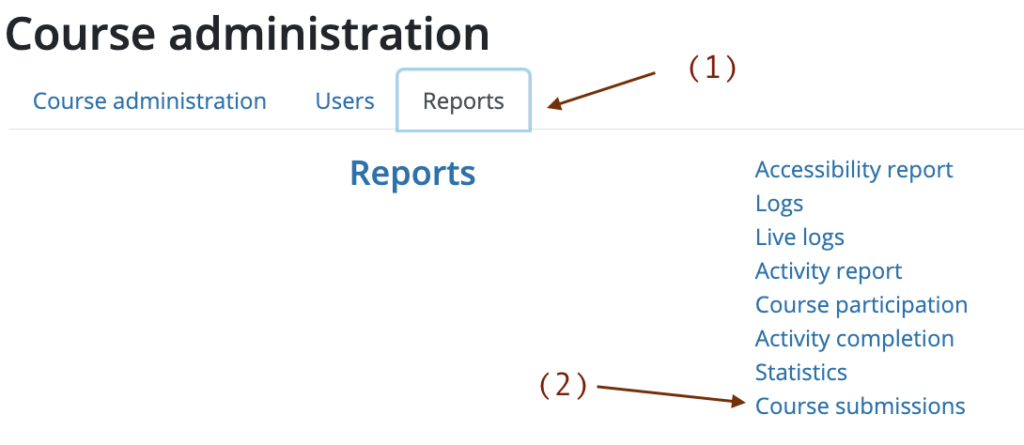
- Next, click "Choose an assignment" to select the assignment you will like to check, select the "Group" the student belongs to and click "Go"
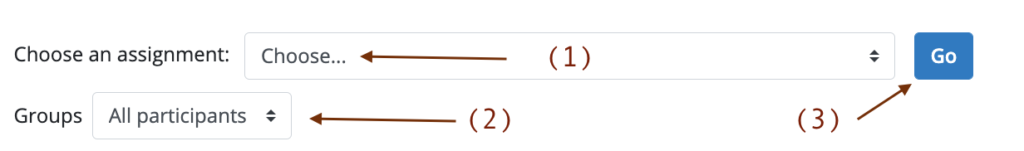
- The result should present you with the submission status of all students on the module.