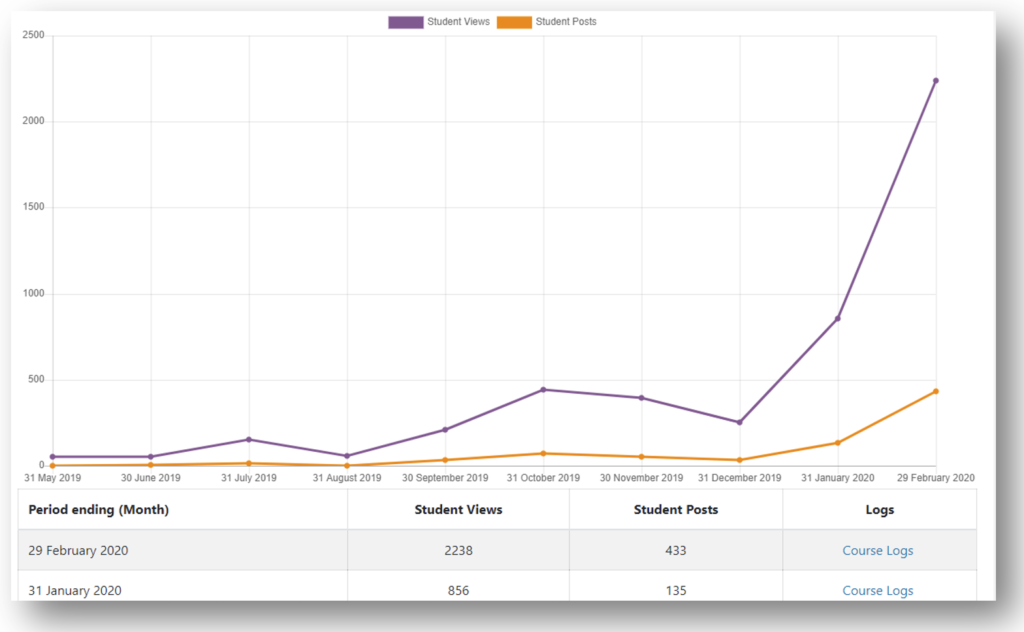Potential uses: seeing how usage has changed over a time period.
- Log in to Moodle and access the site that you want to run reports on.
- Click on the cogwheel in the top right of the screen.
- When the menu appears, click on “more”.
- Under the Reports section, click on “Statistics”. Now you can specify a time period and group of users to show. For example, student access over a year: