To add a section/ topic title to your module please follow the steps below.
Start by turning editing, this button is located at the top-right of the page.
Go to a section, click "Edit" and select "Edit week" from the dropdown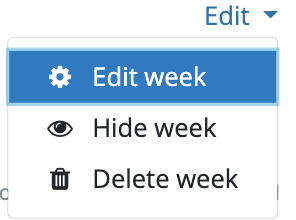
Type in the section/topic title into the summary textfield
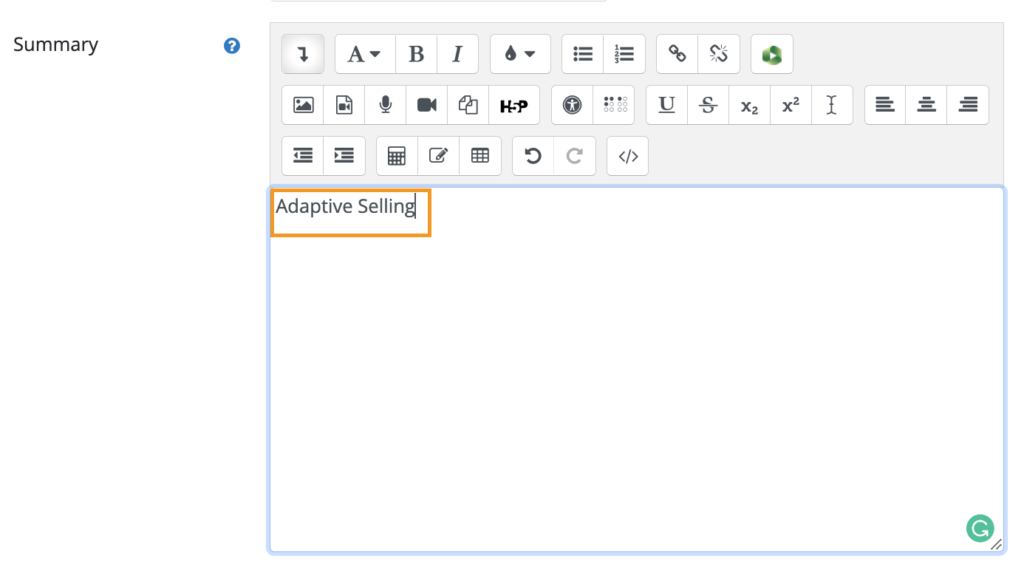
Now that this is done, you can increase the section/topic title font size by clicking on the paragraph style icon and selecting "Heading (medium)" from the dropdown
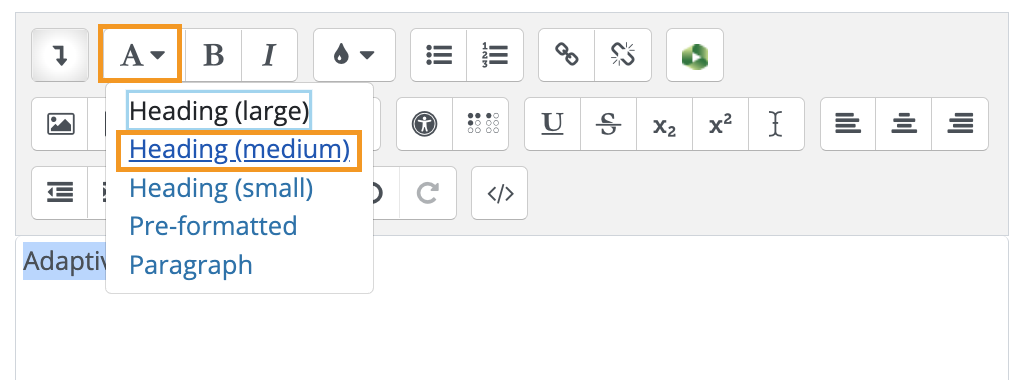
Finally, scroll down and click "Save changes" to confirm the action.