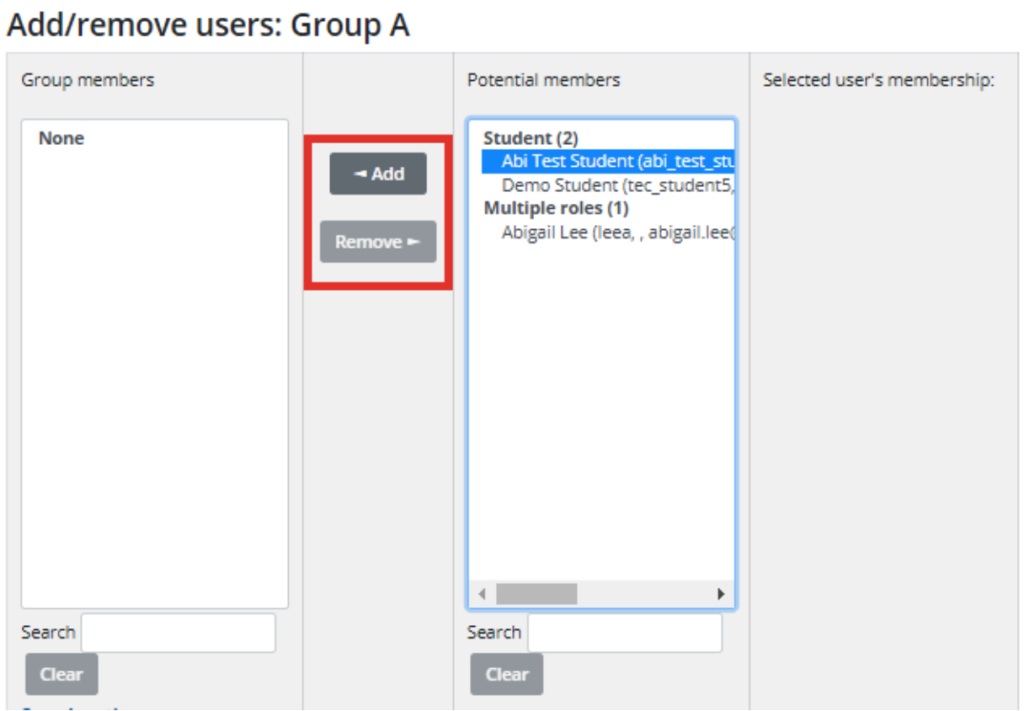To add/remove users from Module groups in your module please follow the steps below.
From the module homepage, click the "More" button located under the module banner and select "Participants" from the dropdown list
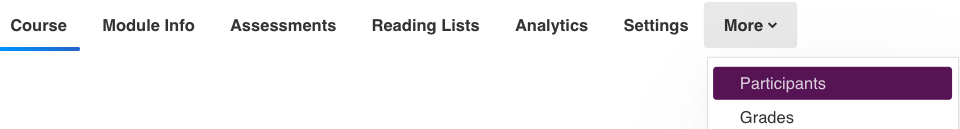
Now locate and click the "Enrolled users" dropdown at the left of the page and select "Groups" from the dropdown

From here you can make changes to existing groups.
-
- Select names from the “Potential members” list. Use the search box to find a user, by name or ID number.
- Click “Add” to move them into the “Group members list”.
- You can also “Remove” members from the Group members list here.