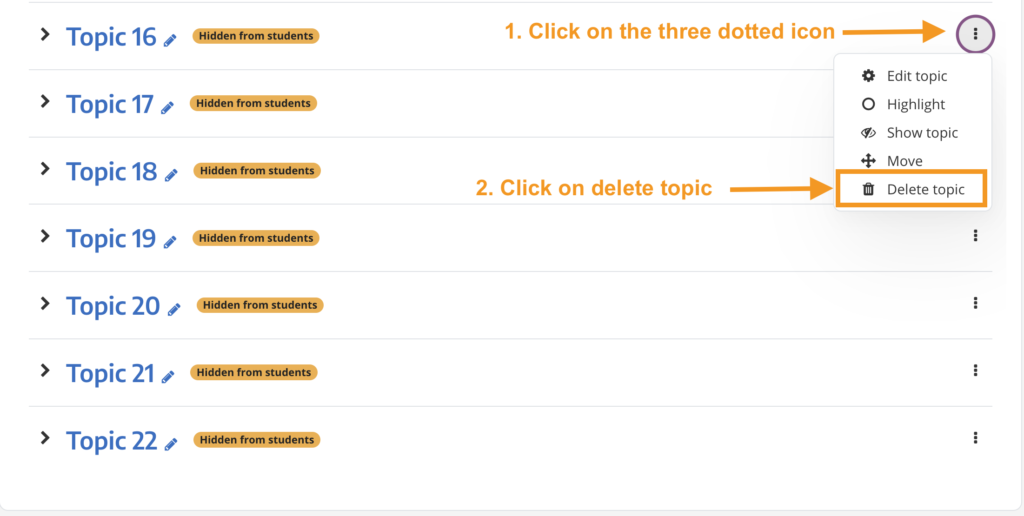Add a new section to your module
Start by Turning editing on, scroll down to the last section of your module and click on “+ Add sections” to add the number of sections you need.
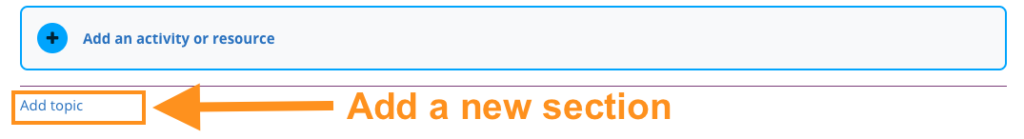
Delete a section from a module
Click on the Edit button at the top-right of that section and select Delete section from the dropdown to remove that section your module page