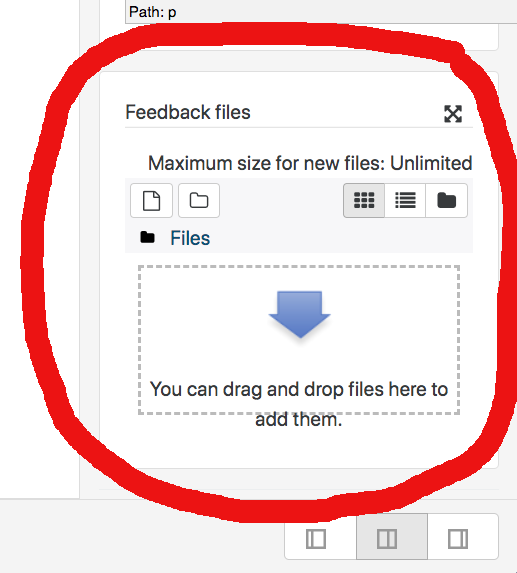Audio Feedback using Turntin.
When using Turnitin studio to mark students work you can provide audio feedback within an integrated function within the site. It will host the recording up to 3 minutes and students can access that recording. Simply click the record function when you have a microphone connected to your PC.
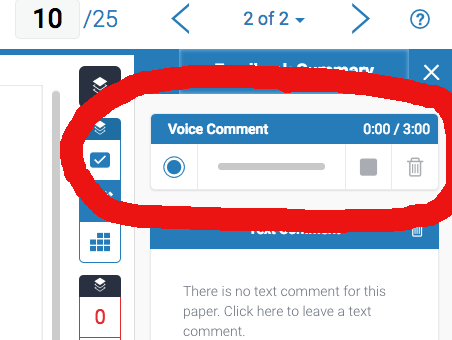
Audio Recording in Moodle Assignment.
If you are using a Moodle assignment on your module site there isn't an online function to record audio. However, you can attach feedback files in the form of an MP3 to provide feedback to students.
To do this you can use any software to record your dialogue that exports an audio recording into an audio file format like MP3, AAC, WMA etc. It would be recommended that you test your microphone when it is connected to the PC.
You can use a free software called Audacity to create the recording for instructions on how to use this please use the following link to some Audacity Tutorials. You can use your university credentials to sign in to Lynda.com.
https://www.audacityteam.org/ - Link for the free download to the Audacity software.
With the finished file attach the file using the this part of the Moodle Assignment grade interface.