Removing Announcement
To add an announcement to your module please follow the steps below.
Step 1: Start by Turning the “Edit mode” on.
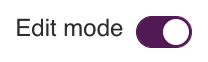
Step 2: Next, locate and click the Settings link under the module banner
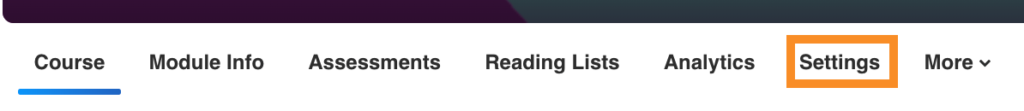
Step 3: Scroll down and click on the Appearance section to expand it and change the “Number of announcements” from 0 to 1
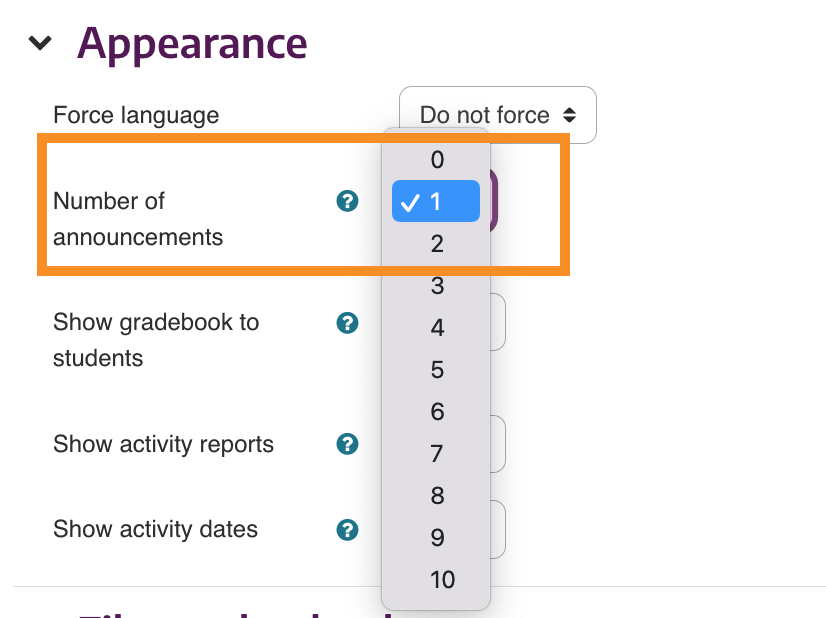
Step 4: Scroll down and click “Save and display” to confirm the action. Returning to the module page to find an Announcement.
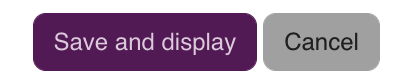
Removing Announcement
- In “Course settings” set “Number of announcements” to 0
- Delete Announcements from the course homepage
- Delete the Latest announcements block
- Alternatively – hide the Announcements forum